|
|
 | How to - Optimize performance |  | | |
|
|
The settings for the virtual comport (VCP) directly influences the performance and programming speed on Smartmouse USB.
Programming for instance a Dragon Loader Card takes about 60min with the default settings, but less than 7min with the optimized settings.
If you experience slow programming-speed, change the setting as explained below:
· Right click 'My Computer' and select properties, or open 'System' in the Control Panel
· Select the tab 'Hardware'
· Click 'Device Manager'
· Expand 'Ports (COM & LPT)'
· Right-click the 'Smartmouse USB serial Port (COMx)' (where x is a number)
· Select properties
· Select the tab 'Port Settings'
· Click 'Advanced' and the following dialog will appear:
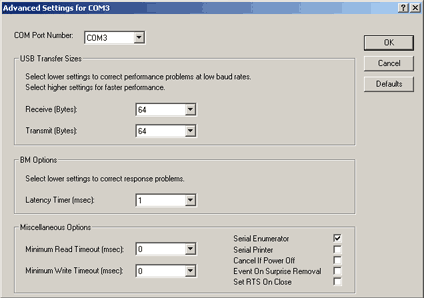 (click to enlarge) (click to enlarge)
The settings should be changed to the following:
USB Transfer sizes
Receive: 64
Transmit: 64
BM Options
Latency: 1
Misc options
Read Timeout: 0
Write Timeout: 0
The COMport number should not be changed unless needed.
Select OK and OK when done. You might have to reboot.
Other 3rd party software
There are a lot of different 3rd party applications available that supports the phoenix / smartmouse interface.
All these applications are developed by different vendors and/or independent software developers.
Most of these applications works great with the Smartmouse USB and its default settings, but some of them use the COM port in a non-standard way.
Smartmouse USB is capable of handling these non-standard applications by making it possible to adjust the advanced settings of the virtual com port it exposes.
You might have to change these settings to optimize the port for the application you use. Some changes might optimize for speed, and some for compatibility with non-standard applications.
The options that are most important are:
'Minimum read timeout', 'Minimum write timeout' and the 'Latency timer'.
By adjusting these parameters you might make some non-standard applications work faster and others might not work at all.
By setting the timeout to 0 and the latency timer to 1, dragonloader is much faster than the default settings.
For BasicCard you might need a small timeout of 200 in order for the application to work.
The latency timer should be adjusted to match your system. Try setting it to 1 and raising it by 25-50 until your application runs smoothly. |
|
|





